Manage Your Credit Card
If you do not want to purchase products on Boom via PayPal, you can also enter your credit card information directly. Your payment information is stored on an outside PayPal platform, called BrainTree.
Boom does not store Credit Card information on our site, we use BrainTree to store information. If you would like to update your Payment method, you can edit the card in your cart during the check-out flow.
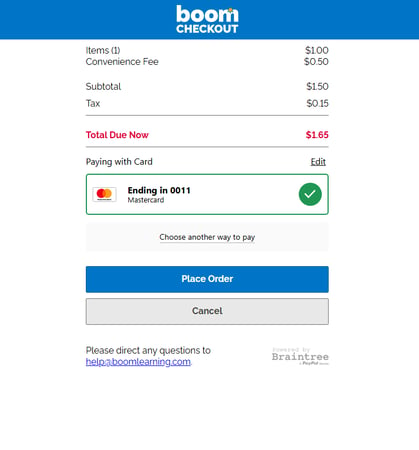
To delete a payment method from your account, click the Edit button and the red "X" next to the payment method you would like to delete.
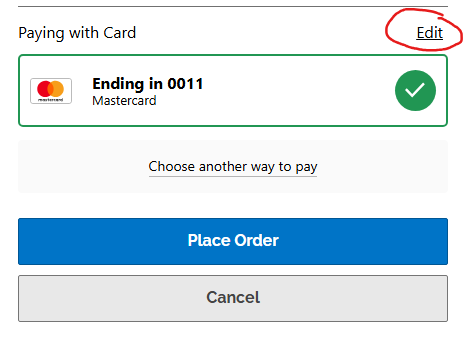
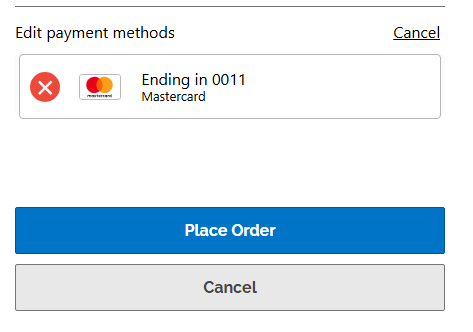
If you have any further questions, please feel free to email us at help@boomlearning.com or call us at (833) WOW-BOOM. A real human will happily help you!