School/Org Admins: Releasing Teachers From The School Dashboard
Whether you had a change of staff or are preparing to renew your school account, this article will walk you through how to remove a teacher from your School Dashboard account.
Note: If you are a teacher whose account is managed by a school and would like to be removed from a school account, please reach out to your account manager. If you aren't sure who your account manager is, email us at help@boomlearning.com for assistance.
TABLE OF CONTENTS
- How do I remove teachers from my School Dashboard teachers list?
- Can I reassign an account to a new teacher?
- How do I reclaim a membership or points from an old/inactive teacher
How do I release teachers from my School Dashboard teachers list?
To prepare teacher accounts for removal, please remove their membership if applicable. If there are points left in the account, they will automatically be removed from the teacher's account and added to the School Dashboard's Point Balance at the time of release.
To release a teacher, go to the Blue Down arrow to open the drop-down menu, and click the bottom option "Release Account".
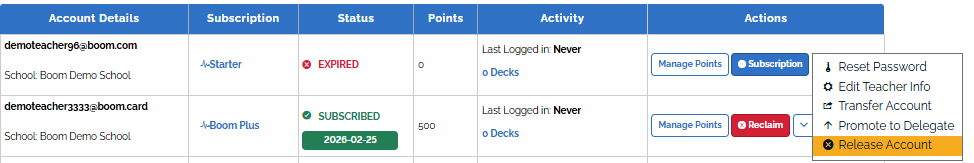
To complete the release, you will need to confirm before it is complete.
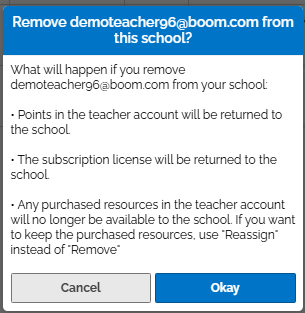
If you want the teacher to keep their points or if you want another existing teacher to have the purchases, please email us at Help@boomlearning.com the teacher you want to release's email address so we can manually give them back the points.
Can I reassign an account to a new teacher?
Yes! If you would like a new teacher to take over an account, please take a look at our separate guide here: School/Org Admins: Transfer an Account to a New Teacher.
How do I reclaim a membership or points from an old/inactive teacher?
From your School Dashboard, click on your Teachers tab. Then, use the red "Reclaim" button to move that membership from the teacher to your school Seats balance. This will set the teacher back to a unpaid account.
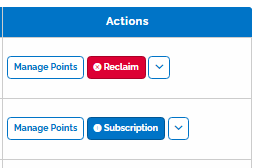
To reclaim points, use the "Manage Points" button and type a negative number. The points will then be returned to your School Dashboard points balance.
Still need assistance?
No problem! Please reach out to us at help@boomlearning.com or call us at (833) WOW-BOOM. A real human will happily help you with your questions!